YERAD Smart
Smart Watch, 2.01” HD Smart Watches for Women, Fitness Tracker Watch with Blood Pressure/Heart Rate/Sleep Monitor, Bluetooth 5.2 Smartwatch for Android/iOS Phones, IP68 Waterproof Sport Watch (Pink)
Smart Watch, 2.01” HD Smart Watches for Women, Fitness Tracker Watch with Blood Pressure/Heart Rate/Sleep Monitor, Bluetooth 5.2 Smartwatch for Android/iOS Phones, IP68 Waterproof Sport Watch (Pink)
Couldn't load pickup availability
From the brand

-

Fitonus was established in 2018. At the beginning of brand building, we take the phrase “Smart Life, focus on your health” as our brand idea.
What we want to offer you is not only a smartwatch, but also the best assistant for health and your movement; elegance; charm; fashion; sport. We are committed to helping you better understand your body and help you live a active, energetic life.
-

Superb smartwatch with all necessary features——BP, heart rate, walking, step count, oxygen, menstrual cycle, etc.
-

Light and functional
Managing calls and notifications is convenient, with an impressive choice of watch faces.
-

Elegant and sporty at the same time with many functions—You can record more unusual sports such as basketball, hula hoop and badminton.
-

She is magnificent——Very beautiful watch, it has its effect. Easy connection through the app, notification and call ok.
-

Beautiful, Spectacular and technological watch with many (sports) functions. It has several sports, alarms and all kinds of things.
Product Description
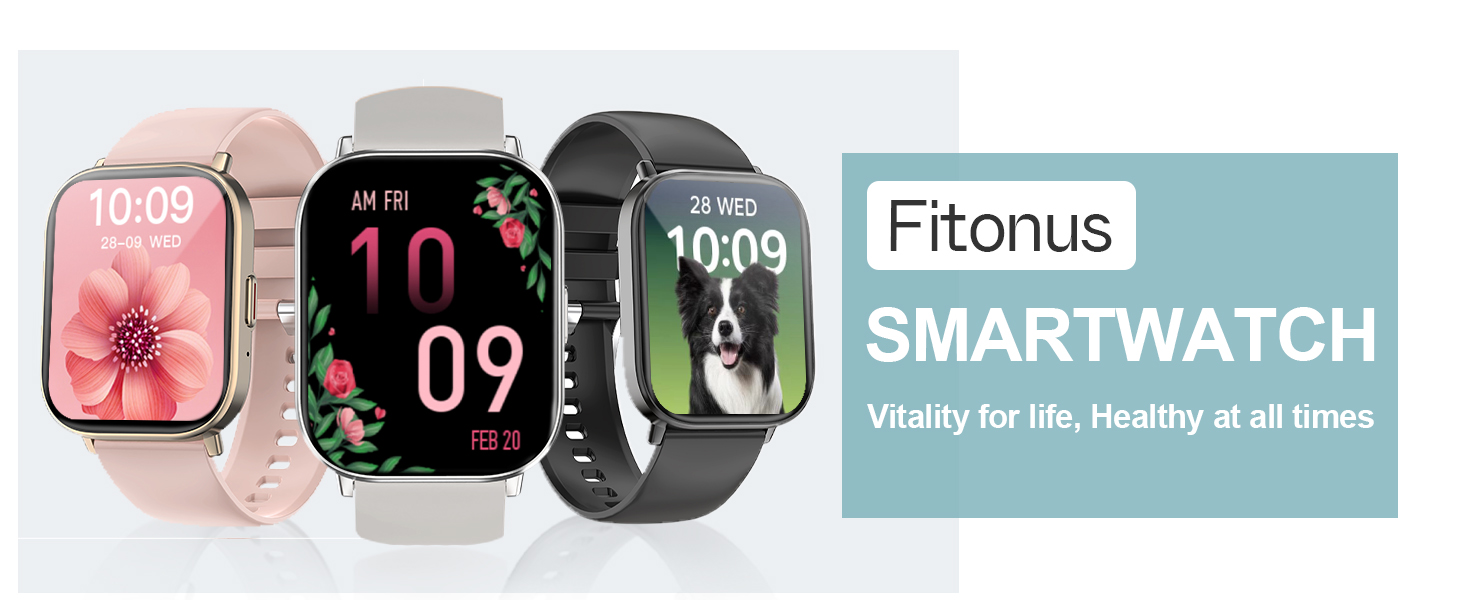

The Communication is at Your Disposal
-
-

The Best Choice as a Gift!
-

-
-
How to connect the smartwatch to your phone?
Please note that this watch is dual Bluetooth(APP and Mobile phone (audio) Bluetooth).
1. For first use, please search “Da Fit”App in google play or Huawei store/APP store. This app is compatible with Android 5.0 / iOS 9.0 and above smartphone. Or Scan the QR code of the app on the manual with your phone or scan the Settings——About——APP download——QR code in your smartwatch to download the “Da Fit”App. 2. Turn on the Bluetooth of your phone. 3. Enter “Da Fit” App to add a device. 4. Find “G127” to bind, connect. Then complete bluetooth pairing request (Select "Pair").
Pay attention to recognize the watch model(G127), and make sure the serial number of the watch is correct when the phone connects to the watch through the app!!! If multiple watches are together with one phone to connect, the app will show multiple models out.
When the watch is connected to the "Da Fit" App, if you need to turn on various push notification, you need to turn on each one manually on APP “Notification”.
For Android phones, background permission setting to keep app working is important to avoid disconnect, because android system may stop app working to save battery power without notify your approval. Please Go to Phone Setting-->Apps-->Da Fit app –Battery --Turn on “Auto Start”, “Run in background” and turn off battery optimize for “Da Fit” app.
How do I use the “Phone: on” or “Media Audio” features of my smartwatch?
1. Turn on Phone’s Bluetooth Setting. 2. Light up the call on on your watch. Note: turn on “Phone:On”& “Media Audio. 3. Find “G127” and click connect. 4. After connection, you can make/answer calls directly on the watch.
How do I add my contact list to the watch?
Open——“Da Fit” app——Watch——favorite contacts——Click + Add——Add the contacts you need (up to 8), and they will be automatically synchronized to the contacts in your watch if you add them successfully. In the watch, tap one of the contacts to dial a call. Notice!!!! The distance between the phone and the watch, the maximum Bluetooth distance of 8-10 meters, there is no obstacle in the middle like a wall; secondly, to set the app to run in the background.
Please charge it for 2 hours when you receive it. It was run out of power after the long delivery. Sometimes, the product is damaged during the shipping by amazon. Please feel free to touch us and we will provide a solution.
Share














